3 Reasons — Why I Prefer Apple Notes + Notion?

As someone who takes a lot of notes and tries to stay organized and productive, I often get asked why I use both Apple Notes and Notion as my go-to note-taking apps. Couldn’t I pick one?
The short answer is — they each serve very different purposes for me.
Apple Notes: Quick Capture

Apple Notes is readily available on all my Apple devices. So whenever I have a fleeting thought, or random idea, or need to jot something down quickly — Apple Notes is there for easy and instant capture.
This is especially useful when an idea strikes while I’m working on my iPhone or Mac — I can quickly write it down without losing my train of thought.
I also use it a lot when I’m on phone calls and need to take some quick notes. The iCloud syncing means all my notes are available on all my devices within seconds. It’s incredibly convenient.
So Apple Notes is all about quick capture for me. Getting thoughts out of my head before they disappear.
Notion: Better Organization
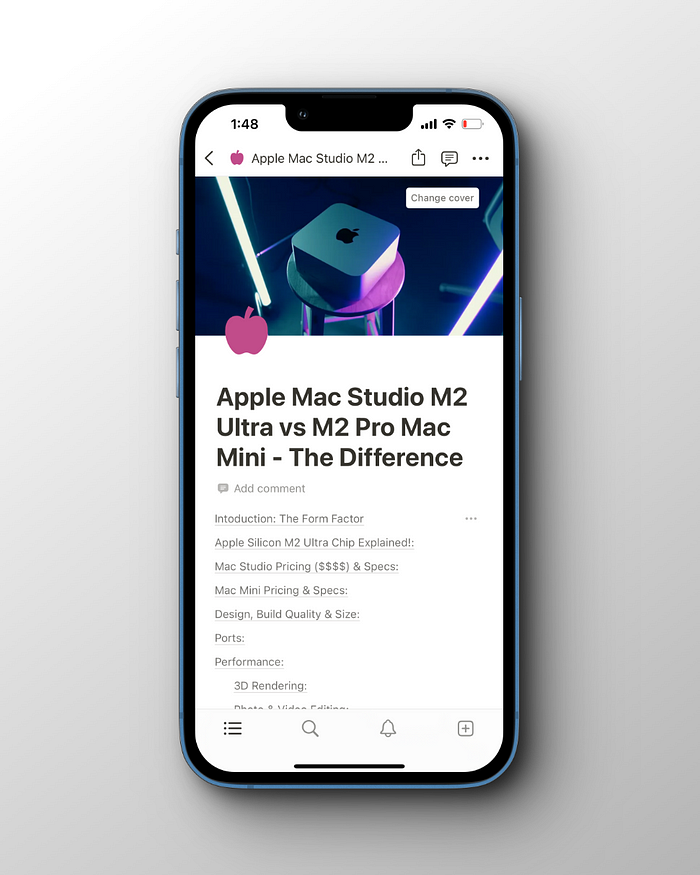
Once I have a decent number of rough notes in Apple Notes though, Notion comes to the rescue to help me organize everything and see relationships between ideas.
Notion allows me to build structured databases, relate disparate concepts together, and craft my random thoughts into elegant notes I can make use of. Things often start messy and incoherent in Apple Notes, but end up clean and organized in Notion.
Not to mention, Notion allows for much richer formatting, layouts, and content than Apple Notes. So for any complex notes with visuals, databases, and metadata — Notion is indispensable.
Together, this two-step system works extremely well for me. Apple Notes helps me capture anything and everything quickly without friction. The notion then helps me organize all those raw insights into elegant permanent notes and leverage them for learning and productivity.
It’s the perfect note-taking combo.
